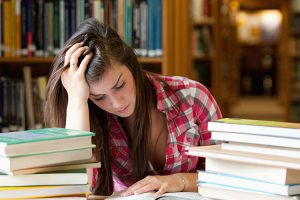Facilitator Website Tutorial
This is a basic introduction to the Tall Trees facilitator website and how to use it.
FACILITATORS NEED AN ACCOUNT ON THE TALL TREES WEBSITE TO CONDUCT BUSINESS:
- Buy test vouchers
- Allocate tests to clients
- Send invitations and reminders
- View completed reports and raw data
- Advertise workshops
- Facilitator profile on Tall Trees website
Please register to view this free course.
Course Content
Modules
Status
1
Facilitator Website Tutorial
-
The Facilitator page.
-
Why the profile?
-
How to sign up on the website.
-
Steps to sign up.
-
Signing in.
-
How to change personal information on your profile.
-
How to edit and upload your photo.
-
How to buy a test voucher.
-
How do I allocate a test to a client?
-
How do I know if my client has completed the test.
-
How to create a group.
-
To allocate a test to a client in a group.
-
How to send an invitation in a group.
-
How to send an invitation to a client not in a group.
-
Where to find unallocated test vouchers.
- The Facilitator page.
- Why the profile?
- How to sign up on the website.
- Steps to sign up.
- Signing in.
- How to change personal information on your profile.
- How to edit and upload your photo.
- How to buy a test voucher.
- How do I allocate a test to a client?
- How do I know if my client has completed the test.
- How to create a group.
- To allocate a test to a client in a group.
- How to send an invitation in a group.
- How to send an invitation to a client not in a group.
- Where to find unallocated test vouchers.